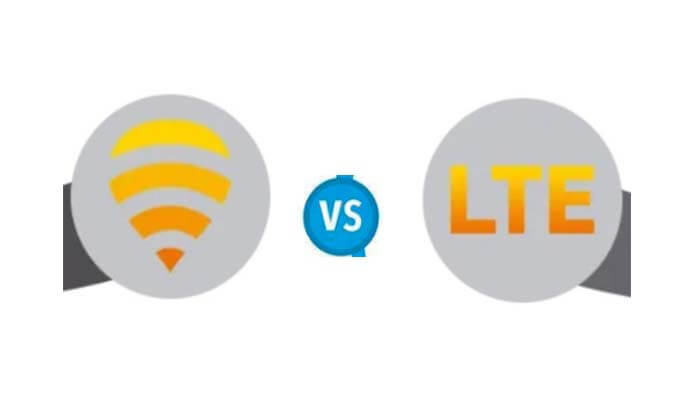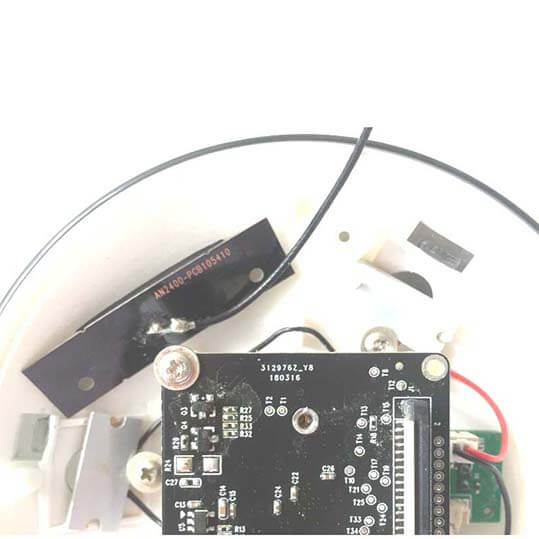This article talks about Wifi vs. LTE technology, what is the difference between Wi-Fi and LTE?
Wifi vs. LTE, What is the difference between LTE and Wifi?
LTE indicates 4G communication, Internet access, and phone calls. And WI-FI indicates routing, which enables data access to the Internet by connecting to WIFI.
Over the years, the Internet has become increasingly important in our daily lives. Mobile broadband/LTE and Wi-Fi can be used to access the Internet and perform activities that require a data connection.
Supervising the importance of the Internet for our daily life and IoT applications, here is the difference between LTE and Wi-Fi, two important connections on the Internet.
The Wi-Fi in wifi vs. LTE technology
Wi-Fi is a wireless networking protocol that allows devices to communicate without a network cable. It represents a wireless local area network (LAN) protocol based on the 802.11 IEEE networking standard.
WiFi version and naming
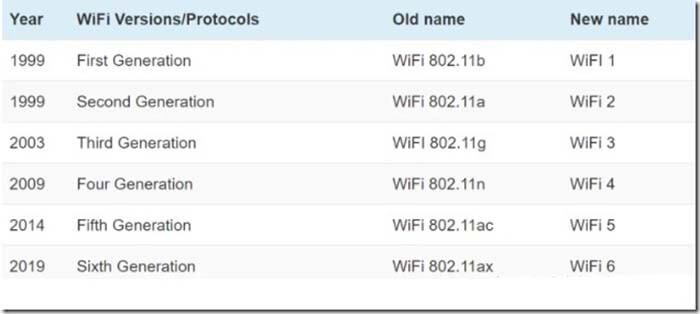
The main requirement for Wi-Fi is the presence of a device that can transmit wireless signals, such as a router, telephone, or computer.
The router transmits an Internet connection from outside the network (e.g., an ISP) and delivers that service to a nearby device that can reach the wireless signal. Another way to use Wi-Fi is a Wi-Fi hotspot so that a phone or computer can share its wireless or wired Internet connection, similar to how a router works.
The LTE in wifi vs. LTE technology
LTE stands for Long Term Evolution and is the 4G (4th Generation) wireless broadband standard. It is the fastest wireless network available for smartphones and mobile devices.
LTE offers higher bandwidth, meaning faster connection speeds, and better voice calling (VoIP) and multimedia streaming-based technologies. It is better suited for heavier and bandwidth-hungry applications on mobile devices.
You only need an LTE-enabled mobile device to access LTE. you can find it in the specifications of the device.
Again, not all devices that show LTE in their specifications are reliable, as the acronym has unfortunately become a marketing tool and is often misleading.
Some manufacturers fail to live up to expectations when it comes to delivering LTE hardware. So before you buy a smartphone or any other device, read reviews, check the judgment of testers, and pay attention to the actual LTE performance of the device.
You also need a service provider that offers reliable service in your circulation area. It’s no use investing in an LTE device if you don’t have extensive coverage in your area.
LTE is a 4G technology and is by far the fastest technology available. Its advantages lie in several factors. It uses radio waves, which is different from 3G and WiMAX, which use microwaves.
This is what causes it to run on existing hardware. This also leads to LTE networks having better penetration in remote areas and greater coverage.
LTE uses partial fiber optic cables, better codecs to encode signals, and enhanced multimedia transmission and data communication capabilities.
Wifi vs. LTE background
LTE was released in 2008 and is technically designated as a 3GPP technology intended for use with mobile computing devices such as cell phones and tablets. At the time of its release, LTE technology was available on a select number of phones with access to 4G networks.
With the release of the 802.11b standard, Wi-Fi technology was introduced to the market in 1999, designed to provide wireless networking capabilities for computers and mobile devices. Unlike LTE technology, the Wi-Fi standard requires routers to provide a wireless network connection.
Wifi vs. LTE types
At the time of release, LTE technology was available in a variety of releases, including the latest version of the technology, Release 12. Wi-Fi protocols include 802.11a, 802.11b, 802.11g, and 802.11n standards.
LTE standards are a joint effort by electronics manufacturers and wireless service providers (including Samsung, Sony, AT&T, and T-Mobile).
Wi-Fi standards are built to specifications established by the Wi-Fi Alliance, an international organization consisting of several companies belonging to 3GPP.
Wifi vs. LTE speed
LTE technology offers data transfer speeds from 100 megabits per second (100 Mbps) to 1 gigabit per second (1 Gbps). the Wi-Fi standard specifies data transfer speeds between 11 Mbps, 54 Mbps, 600 Mbps, and 1 Gbps depending on the specification.
The newer standard, WiFi 6, promises speeds of up to 10 Gbps. Various conditions and circumstances can cause these speeds to change, such as inclement weather, network traffic, and the capabilities of each device.
Wifi vs. LTE Range
The LTE standard enables connected devices to have extensive network coverage, often nationwide.
Wi-Fi computing devices must remain within 300 feet of a wireless router to maintain wireless network functionality, while 4G LTE devices such as smartphones can be miles away from a base station.
Is LTE better than Wi-Fi?
So in terms of range, 4G LTE is more capable.
Wifi vs. LTE interconnection
You can also use a mobile router to take advantage of LTE network connectivity. Mobile WiFi (MiFi) routers allow any computing device to connect to a wireless service provider’s 4G network, using Wi-Fi technology on one end and LTE on the other.
WiMAX technology builds on the 802.16 Wi-Fi standard and extends Wi-Fi type wireless connections from 300 feet to 30 miles.
WiMAX is classified as an LTE technology, but it relies on WiMAX-enabled routers rather than the 4G network of a wireless service provider for connectivity.
For Internet enthusiasts, convenience and speed are the things you look for in a better experience. LTE and Wi-Fi both offer both.
Wifi vs. LTE, What is the difference between LTE and Wifi tablet?
In addition to having different storage combinations, the next step is to provide you with details on the differences between the LTE and Wifi tablets.
- First of all, the tablet LTE version and WiFi version in the hardware is the same, WiFi version is generally said to support only WiFi tablet, and can only be used at home with WiFi Internet, and LTE version can only be inserted into the SIM card (or traffic card) tablet, can be used with WiFi, in the absence of WiFi, can also be used like a cell phone with traffic Internet;
If the external storage space is provided, the next step is to introduce you in detail to the difference between LTE and Wifi tablets.
- If it is to provide external memory card expansion of the tablet products, the WiFi version, has only one insert SD card slot, while the LTE version has two slots, in addition, to inserting memory cards to expand the memory, there is a cell phone sim card, support for mobile or Unicom card can be unplugged calls, when the phone, you can also use the cell phone card Internet.
Simply put, the LTE version of the tablet includes all the features of the WIFI version of the tablet, but also more than one can insert a cell phone card call and Internet access, more than the wifi version of a way to access the Internet; wifi version can not insert a cell phone card, only through the wifi Internet.
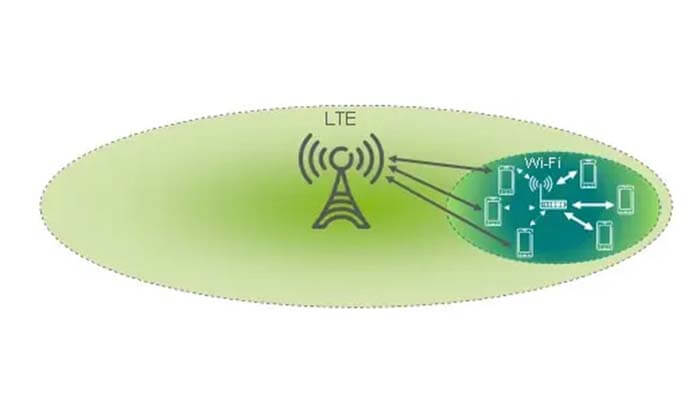
Besides the Wifi vs. LTE, What is the Difference article, you may also be interested in the below articles.